How to connect your smartphone to the TV? Connecting smartphone to TV
Sometimes you want to show the entire family or company at the same time a photo or video in your smartphone, then you can use connecting the unit to a normal TV. This does not require a lot of time, but your guests will be able to enjoy high quality image sharing pleasant memories.
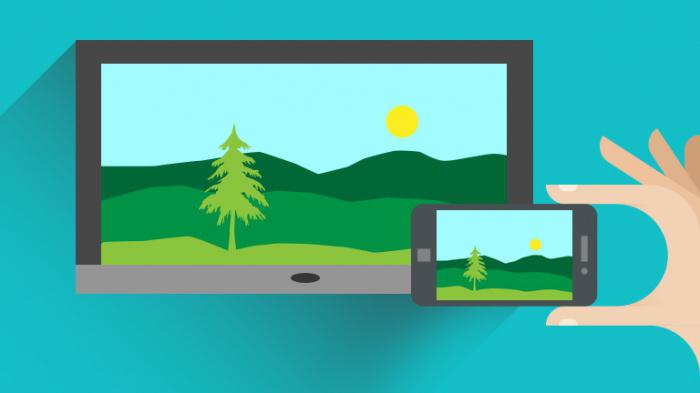
How to do it?
If we talk about how to connect smartphone to TV, it should be noted that earlier for these purposes used the DLNA technology, which allows to transmit only photos, videos or music. But now that there is a technology for mirroring the screen, significantly expanded the range of available content, where included games and other applications in high resolution, accompanied by stereo sound.
Connect your smartphone to the TV currently carried out in various ways, because today electronics market provides considerable choice in this area. All presented options are actively compete with each other. There are specialized wired devices, and their wireless counterparts. Some of them assume complete openness, while others aim only to work with certain brands that must be considered in the selection.

Mobile High-Definition Link (MHL)
Connect smartphone to TV can be produced using this technology. At the moment it is one of the most widely supported open standards method of mirroring. MHL is available on most smartphones, tablets and televisions, with the exception of products under the Panasonic brand.
Recommended
IPTV settings "Rostelecom". IPTV channels
Analog TV is gradually disappearing into the background. His place faster pace is a free IPTV Rostelecom. And it's really convenient, because digital channels to look better because of better picture, sound. But first you need to clarify some points....
IMEI: how to change the phone yourself
If you need to change the IMEI on your phone, this article will provide complete and correct information about what is IMEI code, what is it for, and how to change it.What is IMEI you May have already encountered this concept, then you know that the ...
Washing machine Bosch MAXX 4: operating instructions
All well-known manufacturer of Bosh, before you present to the world another new, not only conducts many tests, but uses all available methods to ensure maximum safety. To washing machine MAXX 4 pleased his master as long as possible, the set to her ...
Its application will require additional MHL adapter connected to a mobile phone through traditional interface USB. In addition, the adapter has an HDMI connector, which is designed to connect to a TV, as well as additional micro-USB that allows charging of the battery.
Intel Wireless Display (WiDi)
If we talk about how to connect your smartphone to TV, it is worth noting that this technology is only for laptops with processors Intel Core I – the second and fourth generations of the Windows operating system.
The Netgear Company developed its own WiFI adapter, which is designed to provide technology support in the presence of an HDMI port.
Miracast
Understanding how to connect smartphone to TV, it should be said that this technology combines the best in two previous, and is characterized by an open standard wireless communication on the basis of Wi-Fi Direct. However, this standard is still fairly new, so support it not all devices, only top-end smartphones and TVs brands LG, Sony and Panasonic. The latest model TV sets were equipped with NFC technology, and it provides the opportunity to initiate the screen mirroring screen the simplest way by placing the device in proximity with a label or a remote control.

Samsung AllShare Cast
Speaking about how to connect your smartphone to the TV, it is necessary to tell and about the specialized devices. AllShare Cast has a functional, similar to the previous one, but it is the exclusive standard that only works with Sony brand products. In addition, the company produced a separate adapter HDMI, characterized by compatibility with all brands of televisions.
Apple AirPlay
This proprietary technology, you can easily use, if to use the Apple TV. With it you can display the image from iOS device wirelessly. Optical audio output allows you to connect your device to the home cinema system.

How smartphone to control your TV
The Development of the Internet and connecting TVs to it led us into a new era when you can use your smartphone as a remote control. By phone you can select required to view the channel, adjust the volume, and use a more comfortable keyboard for surfing the Internet.
So, if on how to connect your smartphone to your TV, you already know, it is necessary to consider its use for management. This capability is most relevant in cases when you want to take advantage of the intellectual capabilities of your gadget. Not all TVs support remote control via smartphone, but lately everything comes out more and more models that are equipped with this capability. To know for sure, is to visit the website of the manufacturer of your TV, where you can read its specifications.
It Is necessary to consider not only the question, in order to display the smartphone screen on the TV, but also how to establish a connection between these devices for remote management.

First and foremost, you need a wireless home network, through which will be communication to your gadgets. In the absence of a router that supports this function it is possible to buy it in a specialty store. Now you must connect the TV to your home network using a wireless or wired connection. At cable connection problems usually arise, because you just plug the cable into the cable connector.
The Use of Wi-Fi involves the passage of the installation procedure. Next, you need to go through the menu network settings. First there is a step by step installation in the TV menu, and then selected home wireless network, installed earlier. You are then required to enter a password to login, then everything will be ready to work. Now you must download the app Remote App for your smartphone. The choice of application depends on the brand of TV. For example, you need to connect your smartphone to your LG TV, then you should find in the list is the brand.
Before you start using your phone to control, you will need to make it pair with the TV. To do this, open the app, and then follow the instructions. You can now enjoy new opportunities.
There are certain limitations. Most important here is the lack of Wake-On-LAN most TVs. This means the inability to turn on the TV from your smartphone.
...Article in other languages:

Alin Trodden - author of the article, editor
"Hi, I'm Alin Trodden. I write texts, read books, and look for impressions. And I'm not bad at telling you about it. I am always happy to participate in interesting projects."
Related News
Top apps for Android from the website coandroid.ru
Many can't choose what game to put on your smartphone to play transprt or free time. To help in this issue parish website http://coandroid.ru where everyone can find something for themselves. is accessible Spicul th...
Rfb iPhone 5S: what do you mean? Is it worth buying?
Despite the rapid development of modern technology and everyday new models of phones, most consumers still prefer Apple products. The most successful, in the opinion of the users was the iPhone 5S. Despite the fact that he has alr...
ATS - what is it? PBX- what is it?
In General terms, PBX is a service for a particular business of the company. What is ATS and other details of this element will examine later in the article in detail.Detailed description PBXso, PBX virtual service is a service, w...
Refrigerator Ariston: reviews. Refrigerator Ariston manual, fault
today, the refrigerator is an integral part of any kitchen. It allows you to preserve all the products are completely fresh, providing you fresh and high quality food. Of course, only if it is fully functional and meets all the re...
Useful apps for iPhone: an overview of the most popular programs
Apps that Apple offers for the smartphone, now more and more, and choose from them the most interesting and the best one is quite difficult. So you should do a review of some of them - those that are most popular.Speaking of which...
LED RGB lighting - features, types and characteristics
Today, led lighting is very popular. It allows you to create different decorative effects in indoor and outdoor applications. With the help of similar devices it is possible to create contour, decorative lighting of a specific zon...













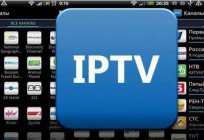



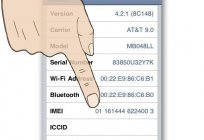




Comments (0)
This article has no comment, be the first!