The SATA controller. How to enable the SATA controller in the BIOS?
Computers & ndash; is a complex device, which is supported by many different elements. One of them – is the SATA controller. What is this device? How to work with it? How to take care of his performance? Here is a partial list of questions that will be addressed in our article.
What is the SATA controller?
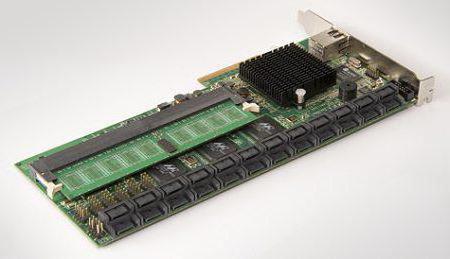 Serial Advanced Technology Attachment is a technology with which storage devices like hard disk and optical wires can exchange data via high-speed cable with the motherboard. Optimal is the use of the connector with the lowest number. Considered ideal SATA0 or SATA1. For optical drives it is possible to use other ports.
Serial Advanced Technology Attachment is a technology with which storage devices like hard disk and optical wires can exchange data via high-speed cable with the motherboard. Optimal is the use of the connector with the lowest number. Considered ideal SATA0 or SATA1. For optical drives it is possible to use other ports.
When working with hard drives, you first need to use SATA0. It is installed on the system media. Each subsequent needs to have a figure of to one more and so on. If you have several hard disks and used the RAID mode to increase storage space, a single wire is connected to the connector, and then everything else is supplied to the controller.
Modes of operation
 Controllers determine how the hard drive communicates with the motherboard. There can be three principles of interaction:
Controllers determine how the hard drive communicates with the motherboard. There can be three principles of interaction:
- Operation Mode of the SATA controller to IDE. The most simple variant. When it's hard disk functions as IDE or PATA. In this case, he has limited potential and is not performance. But this mode is very valuable if you want to ensure compatibility of interaction with the hardware that is already obsolete. Also you can use it in cases where the computer has only one hard disk and no need to apply different drive functions.
- Operation Mode SATA AHCI controller. In this case, it becomes possible to use advanced features of drives. As example, Native Command Queuing, and “hot” replacement. Another significant advantage is the high interaction speed (if to compare with the previous variant).
- Operation Mode of the RAID controller. In this configuration, several hard disks, you can create a single storage array. It is characterized by redundancy and faster performance. The first is achieved by creating a backup hard disk, and the second – the stratification of disk space. When running this mode, the functions and AHCI.
Notes
Initially, you must set the operating mode in which to properly operate the SATA controller for a laptop or computer, and only then to engage in by the operating system. Because if you do then the OS may not work properly until failure. So, this may be due to the fact that you will turn off the driver disc or using the wrong BIOS option.
Recommended
How to get out of "Skype" on the "Android" and not only
How to get out of "Skype" "Android"? This question bothers many users. The thing is that the messenger is not so difficult. But there are features that are only for mobile versions. To log out of Skype in this case more difficult than it seems. But i...
Kingo ROOT: how to use the program to gain administrative rights on Android
The Gadgets on the platform Android regained the lion's share of the market. Developers are continually perfecting the OS, trying to fit the needs of the users, but from year to year admit palpable mistake: forbid the owner to "stuffing" of his gadge...
How to get from Stormwind to Tanaris: practical tips
World of Warcraft is an iconic MMORPG, uniting millions of players around the world. There are many locations and puzzles, secret trails and larger, but rather dangerous paths. Sooner or later, every player chose the side of the Alliance, we have to ...
Causes of faults
 Let's Say your PC stopped working with the hard drive. This fault could be several reasons:
Let's Say your PC stopped working with the hard drive. This fault could be several reasons:
- Loose cables.
- Out of order hard drive.
- Is Not working or very slow SATA controller.
In the first variant it is necessary to check the tightness of the cable. In the second, most likely, need to replace the device. And the third – to put the right settings. Such a change requires administrator privileges. If they are, you can begin addressing faults.
How to enable the SATA controller in the BIOS of the computer?
Initially, you need to enter the BIOS. There is no single standard-each machine uses a separate special key. To get to know her, you need to read the instructions on the screen that occurs immediately after turning on the computer. Moreover, for guaranteed results it is necessary to press more than once.
Once the login is successful, you must find the item Integrated Peripherals. If not, then you can use any that is in tune with the sense. It includes all settings that belong to the internal motherboard. Now you need to find the Onboard SATA Controller. If not, just search for any entry, where it says “the SATA controller”. This parameter can be set only Disabled and Enabled (respectively disabled and enabled). You must ensure that it has been activated.
To save the changes press F10 and the enter key. If this is not done, the system will prompt you to perform these actions. After that you should restart the computer and again go into the BIOS to make sure that the hard drive has been detected. This can be understood thanks to the Standard CMOS Features. We now know how to enable the SATA controller. Let's look at modes.
Connection AHCI
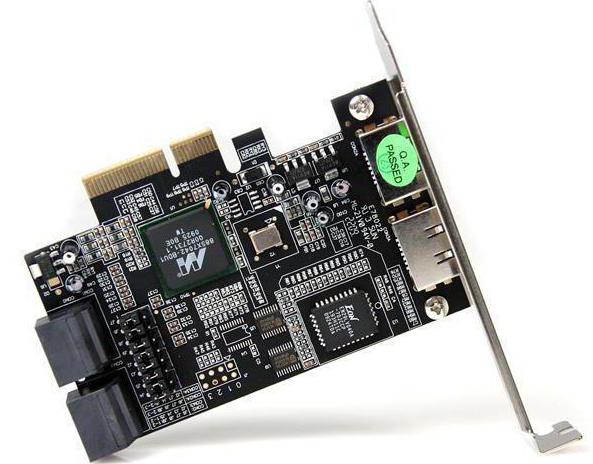 This is Done using the same BIOS. To make changes go to the control window. After that you need to look for IDE, AHCI or RAID. They should go with SATA. Additionally on some devices uses the word "MODE". The regime that is not needed, disable, as necessary, on the contrary, the plug-in (all this is also by changing Disabled to Enabled and Vice versa).
This is Done using the same BIOS. To make changes go to the control window. After that you need to look for IDE, AHCI or RAID. They should go with SATA. Additionally on some devices uses the word "MODE". The regime that is not needed, disable, as necessary, on the contrary, the plug-in (all this is also by changing Disabled to Enabled and Vice versa).
If you try to change the mode displayed a message saying that there is no disk, so do not have the required driver. So you need to log in to the operating system with administrator rights to install them first. This can be done using disc setup. But still less time-consuming is the first option. Also don't forget that included in the base system I/o necessary to save the change, so they began to act. How to do it, mentioned in the previous paragraph.
In General, here's how to switch the SATA controller in AHCI mode or another, what will be needed. Is important accurate following the instructions that anything superfluous not to touch. Now, let's focus on two options that can be useful when configuring a computer. And the main theme of the article is already opened, and we now deepen their knowledge.
SATA Controller Mode
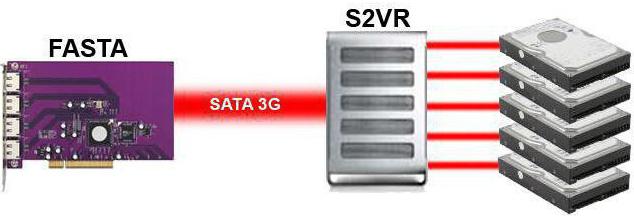 This option is used to specify the operation mode. We have already discussed. Now let us pay attention to how and what works in this case. If set to IDE mode, you no longer need to use additional drivers when working with equipment that uses this technology. RAID mode is compatible with all operating systems starting with Windows 2000. The only feature that is needed here will be obsolete media for drivers (if appliances of the same release, and operating system). Otherwise, their role can successfully perform a Flash-drive or CD-ROM. But to talk about the creation of the RAID array makes sense only if there is at least two hard drives. Positively to their work will influence the same brand and volume. And if you match up the firmware and the party – it's already perfect the terms of use of this mode.
This option is used to specify the operation mode. We have already discussed. Now let us pay attention to how and what works in this case. If set to IDE mode, you no longer need to use additional drivers when working with equipment that uses this technology. RAID mode is compatible with all operating systems starting with Windows 2000. The only feature that is needed here will be obsolete media for drivers (if appliances of the same release, and operating system). Otherwise, their role can successfully perform a Flash-drive or CD-ROM. But to talk about the creation of the RAID array makes sense only if there is at least two hard drives. Positively to their work will influence the same brand and volume. And if you match up the firmware and the party – it's already perfect the terms of use of this mode.
AS is more new technology and old (relatively) systems not working. Due to the fact that this regime has a positive impact on the performance of equipment, it is recommended to stay on it. Moreover, if the RAID and AS can still be running on the representatives of the operating systems and computers since the generation 2000 from Windows 9x, they will not help: there is simply no driver that has combined the software and hardware. Note that changes need to be made before OS is installed. If you change the mode when the operating system is already installed, you can locate it on your computer ‘blue screen of death”, which will display information about the error and incorrect. If you do not want to see him and to demolish the OS, it is necessary to forcibly change the controller driver to the one that will work with the new settings.
History
 The First of the family of controllers is considered to be SATA 150. It is an interface that uses a serial bus of data transmission. Running at 1.5 GHz, thus providing a bandwidth of 150 Megabytes per second. Standard spread thanks to a number of advantages, which were not in previous versions. So, the architectural advantages of the tyre, small size connectors and cables, ease of use and overall reliability of connection played a role. When connected to one port of the two devices here do not cause conflicts and not have problems.
The First of the family of controllers is considered to be SATA 150. It is an interface that uses a serial bus of data transmission. Running at 1.5 GHz, thus providing a bandwidth of 150 Megabytes per second. Standard spread thanks to a number of advantages, which were not in previous versions. So, the architectural advantages of the tyre, small size connectors and cables, ease of use and overall reliability of connection played a role. When connected to one port of the two devices here do not cause conflicts and not have problems.
The Second generation of SATA 300 provides operation at speeds of 300 Megabytes per second. Theoretically both options are compatible, but the problems are not excluded. But, in fairness, it should be said that even the most modern hard disks have not yet learned to act faster than 130 MB per second, so not much point chasing numbers in this case. Therefore, when you use types of controllers there is no difference. Important is...
Article in other languages:
AR: https://www.tostpost.com/ar/computers/3504-sata-controller-sata-controller-bios.html
BE: https://www.tostpost.com/be/kamputary/6179-kantroler-sata-yak-klyuchyc-sata-kantroler-biose.html
HI: https://www.tostpost.com/hi/computers/3507-sata-sata-bios.html
JA: https://www.tostpost.com/ja/computers/3505-sata-sata-bios.html
KK: https://www.tostpost.com/kk/komp-yuterler/6181-sata-kontroller-alay-sata-kontroller-biose.html
ZH: https://www.tostpost.com/zh/computers/3802-sata-sata-bios.html

Alin Trodden - author of the article, editor
"Hi, I'm Alin Trodden. I write texts, read books, and look for impressions. And I'm not bad at telling you about it. I am always happy to participate in interesting projects."
Related News
The speed of the computer depends on the amount of data to be processed
a Computer has become for many an integral part of everyday life. Some see it as a means to discover others with the help of it earn. First and second very important measure of performance. The speed of the computer depends on man...
How to "Cube Kanae" Diablo 3: the secret recipes how to use
everybody remembers the "Horadric cube" from the second part of Diablo. "Kanai's cube" became the evolution of this device, which is to just have all players who have downloaded the 2.3 update. What is it? How to use it? Today we ...
How to change the password on the computer? All very easy and simple
Quite often, in the process of working on a personal computer raises the question of how to change the password on the computer. This point is very important, especially for software products Windows. With its aid not only provide...
Windows 10. The "update center": where is the service?
the Tenth version of Windows, according to the statements of its creators, in all respects is revolutionary. Maybe it is, but changes to the interface and the location of some components is certainly very noticeable. So many users...
Just about the complex: how a computer works?
I Believe that once you have read this article with the online resource, therefore, with a device such as a computer, familiar, seen it and imagine how it looks.do you ever over how a computer works? In fact, besides these, of cou...
The newest social network: a review of places for virtual communication
so, today we are going to learn the latest social networks and "social", which use modern users very popular. The only way you can pick up a really good place for virtual communication. Sometimes the Internet can replace a living,...






















Comments (0)
This article has no comment, be the first!