Configuring the router "Tenda": step by step instructions
Chinese company Tenda engaged in the production of inexpensive but high-quality routers. In the Russian market it is still not very well known, but its popularity is gradually increasing. In the assortment range there are different models that are able to provide each person with stable signal and good coverage. During operation routers of this brand, usually is not a problem. However, correct operation is not always dependent on characteristics of the device. This issue is of great importance to correctly configure the router "Tenda". There are some users who have this process may cause some difficulties. But this does not mean that they will have to enlist the help of qualified professionals. The instruction outlined below will allow anyone to quickly cope with configuring of the device, which is implemented through the web interface of the router. As example, consider the model of Tenda N3. According to most users, it is perfect for the home. The undisputed advantage of the device is compact in size and antenna gain 5 dBi. Thanks to the last user gets a good coating with a stable signal. However, this model is not without drawbacks. The first and most important – having only one LAN port. This suggests that the Tenda router N3 can locally connect a single device such as a computer. Also missing some options that is equipped with a more expensive network equipment. But for the average user the functionality of this model will be sufficient. So let's move on to the study of the configuration process.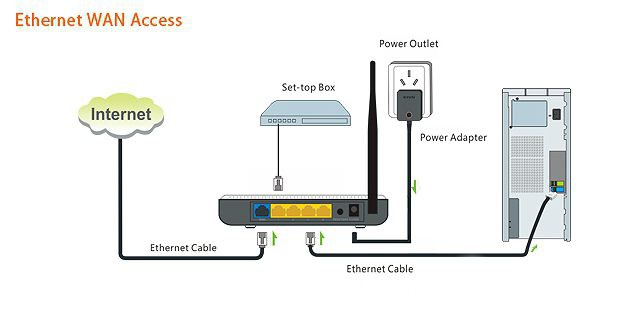
First connection
To create a wireless network, it is necessary not only to acquire special equipment, but also to correctly connect it. The router is equipped with two cables. First – power supply. It is necessary to connect the device to the mains. On one end of the cable has a round plug that is inserted into the corresponding socket on the router (PWR). On the other hand is attached to the block itself with a fork. It is connected directly to the battery, for example, a wall outlet. The second cable-patch cord. The interface cord required for local connection of the computer and the router. On both sides it has the same plugs. The first is inserted into the socket on the system unit, and the second – at the port designation LAN (on the router connector is yellow). And the last stage connection – Internet cable. It is inserted into the blue WAN socket. After these simple manipulations, you can turn on both devices. If of the router is lit up indicators, the connection was done correctly. The word note that the N3 model is equipped with only one lightbulb (STATE), which, if correct operation of the device should blink.
Recommended
How to get out of "Skype" on the "Android" and not only
How to get out of "Skype" "Android"? This question bothers many users. The thing is that the messenger is not so difficult. But there are features that are only for mobile versions. To log out of Skype in this case more difficult than it seems. But i...
Kingo ROOT: how to use the program to gain administrative rights on Android
The Gadgets on the platform Android regained the lion's share of the market. Developers are continually perfecting the OS, trying to fit the needs of the users, but from year to year admit palpable mistake: forbid the owner to "stuffing" of his gadge...
How to get from Stormwind to Tanaris: practical tips
World of Warcraft is an iconic MMORPG, uniting millions of players around the world. There are many locations and puzzles, secret trails and larger, but rather dangerous paths. Sooner or later, every player chose the side of the Alliance, we have to ...
How to log into router settings "Tenda"?
Log in to the web interface of the router can be implemented using any browser. And it doesn't have to be the most modern. With this task perfectly cope even Internet Explorer. If the user has installed on their computers such popular browsers as “Clueless”, “Chrome”, “Opera” and other, problems do not arise.
So what should you do to log into router menu? Just to number combination into the address bar and press Enter. It is standard for all models of this manufacturer-192.168.0.1. After that, the user will see the window connections. It is offered to enter the data for authentication. Two lines (username and password) will need to type in the word admin. It is entered in small letters. In order to open the router menu, it remains only to confirm by clicking on OK. It is through such simple manipulations the user gets access to the control panel through which you are configuring the router "Tenda".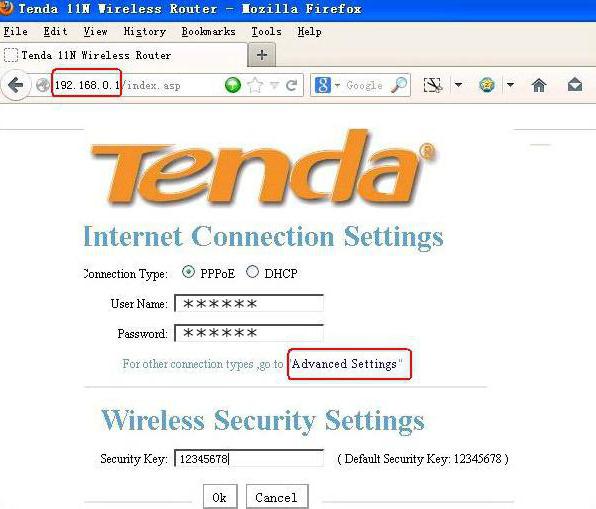
Quick setup
Entering the interface of network equipment, the screen opens quick settings. Here the user is prompted to choose the medium of Internet access, enter the username and password (if required by ISP) and come up with the eight-digit key to protect the wireless network. In most cases this is enough to work, but sometimes you need deeper customization. For its implementation it is necessary to go to the item "custom setting”.
Connection Types
To Rely on the correct operation only if it was done right configuring the router "Tenda". In this issue the importance of the choice of mode (connection type). It depends on the provider. The most common are:
- PPPOE (ADSL Dial-up) – enter data from contract (username and password).
- L2TP-specify the server's address, account number and password.
- DHCP-dynamic IP (the network address is determined automatically).
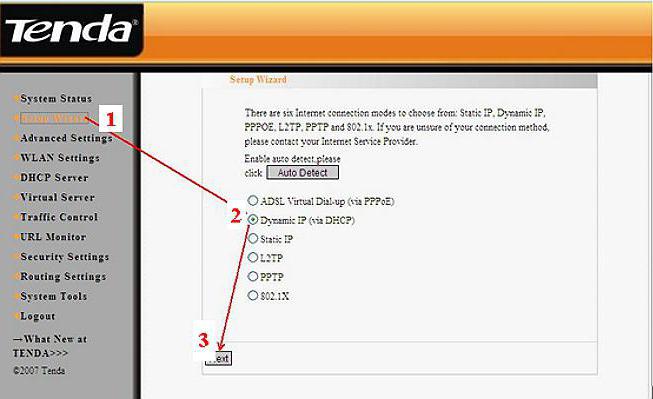
Bind to MAC address
In some cases, configuring the router "Tenda" can get much more complicated if the provider uses a binding to a single MAC address. In such a situation, it is recommended to enter the menu on the control panel to find the MAC Address Clone tab ("Clone MAC address”). Clicking on the appropriate button, the router will copy the address of the device to which it is connected locally.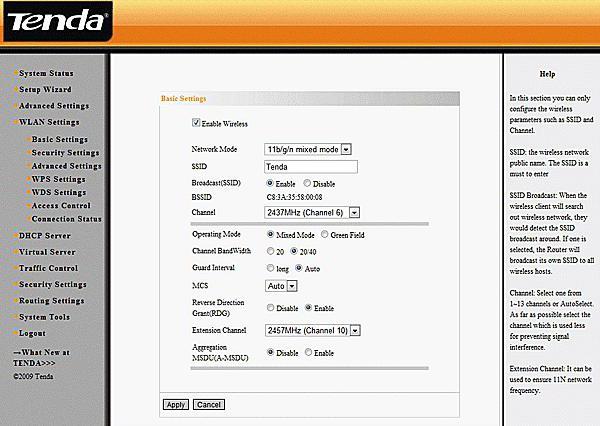
Wi-Fi setting
The Equipment of this brand is not just for Ethernet, but with wireless. To do this, the user will need to specify some parameters for “Wi-Fi”. Configuring the router "Tenda" wireless network tab Wireless settings. In the opened window you must choose the "Basic setup a wireless network”. Here put a tick next to enable. Continue to come up with the name of the network. Afterwards, you'll need to go to the encryption method. The most secure is WPA2-PSK. Activating the mode, the user must enter a password to protect your network. Now just have to save your data and connect your gadget via Wi-Fi.
Article in other languages:
BE: https://www.tostpost.com/be/kamputary/15794-nalada-routera-tendency-pakrokavaya-nstrukcyya.html
HI: https://www.tostpost.com/hi/computers/8813-tenda.html
KK: https://www.tostpost.com/kk/komp-yuterler/15795-nastroyka-routera-tenda-adamdy-n-s-auly.html
PT: https://www.tostpost.com/pt/computadores/15770-configurar-um-roteador-tenda-passo-a-passo.html

Alin Trodden - author of the article, editor
"Hi, I'm Alin Trodden. I write texts, read books, and look for impressions. And I'm not bad at telling you about it. I am always happy to participate in interesting projects."
Related News
Intel Celeron E3300: features, description and reviews
the Affordable entry level processor with two computing units inside — it's a Celeron E3300. The ability of this silicon crystal, the positive and negative aspects will be discussed in this material.Segment and opportunities...
How to get out of printer cartridges for different models.
For many of us is not a problem replacing consumables modern office equipment. However, those who buy the new model of the printing device, and beginners during their service there are some difficulties. Therefore, the question of...
What is the onboard video card
Progress in the field of computing is evolving so rapidly that many things that only yesterday seemed a fantasy is now becoming reality. For example, hardly a dozen years ago anyone could seriously think that integrated video card...
"IB": the passage, the characters, the ending
In the modern world of indie-developers have received a large share of the market of computer games. While large companies have been creating state of the art ultra-realistic games, independent small companies or even individual p...
How to install mods for "Fallout 4": manual
Fallout 4 – adventure role-playing game in the world post-Apocalypse. To the output 4 of the popular series reached incredible heights. She was waiting for both children and adults. In the end, the result is ambiguous, but i...
Review motherboard ASUS P8Z77-M: description, features and reviews
the Motherboard is compact in size with a complete set of all needed functions – the ASUS P8Z77-M. the basis of this decision though is based on a legacy platform based on LGA 1155, but the possibilities are enough to create...





















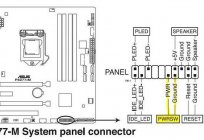
Comments (0)
This article has no comment, be the first!