Program for screenshots. Description of capabilities
Programs for screenshots from your computer screen or laptop there is a huge number, but not all of them easy to use, and besides there are paid versions that have poor and limited functionality. In today's article I would like to tell you about five most popular and accessible programmes that allow you to capture PC screen.
"Screenshoter"
The First program for screenshots from the screen of Windows – "Screenshoter". Extend it for free, you can download it from the official website of the developer. The program interface is extremely simple and contains a minimum of functions.
"Screenshoter" allows you to take snapshots using four very easy ways. The first is that it is only necessary to simultaneously press the left and right mouse buttons. The second method-the use of keyboard shortcuts that can be changed in the settings to your liking. Pressing the PrtScr button will take a picture of a certain area of the screen, Alt+PrtScr – allows to capture active window, and Shift+PrtScr makes a screenshot of the entire screen.
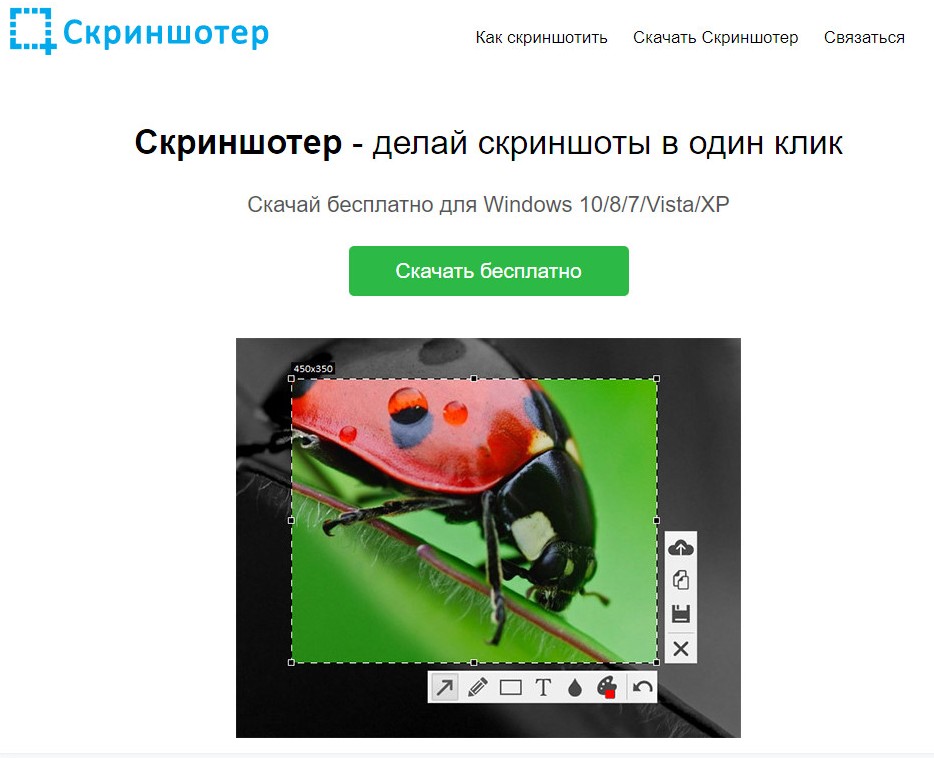
The Third way – click the left mouse button on the program icon in the system tray. A right click will let you select the type of the image. And the fourth way – the context menu.
In addition, the program "Screenshoter" has a set of drawing tools with which you can highlight important parts in the picture.
LightShot
The Following program for screenshots from the screen in Russian language – LightShot. The program also distributed free of charge, weighs little, you can download it from official website manufacturer. In addition to versions for Windows, LightShot is available for Mac OS, Ubuntu, as well as extensions for many popular browsers.
Recommended
How to get out of "Skype" on the "Android" and not only
How to get out of "Skype" "Android"? This question bothers many users. The thing is that the messenger is not so difficult. But there are features that are only for mobile versions. To log out of Skype in this case more difficult than it seems. But i...
Kingo ROOT: how to use the program to gain administrative rights on Android
The Gadgets on the platform Android regained the lion's share of the market. Developers are continually perfecting the OS, trying to fit the needs of the users, but from year to year admit palpable mistake: forbid the owner to "stuffing" of his gadge...
How to get from Stormwind to Tanaris: practical tips
World of Warcraft is an iconic MMORPG, uniting millions of players around the world. There are many locations and puzzles, secret trails and larger, but rather dangerous paths. Sooner or later, every player chose the side of the Alliance, we have to ...

In its capabilities, the program is very similar to "Scrisoare". Here, too, there is a choice between several types of images and there is a support of hotkeys. In particular, in order to take a screenshot, sufficient to press the key PrtScr. Drawing tools are also present.
Joxi
Another program to take screenshots of your computer screen or laptop – Joxi. Unlike the previous variants, Joxi, in addition to the free version, has paid, in which additional functions are available. The cost of the license is 400 RUB per year.
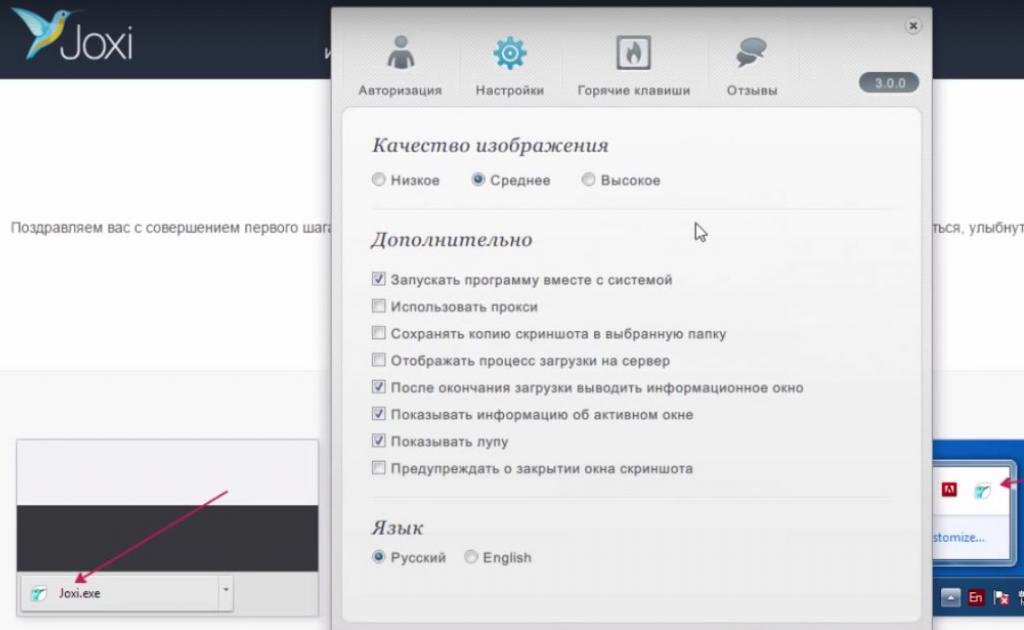
To make the with Joxi, you just click the left mouse button on the icon with the bird in the tray, then there will be scope to capture the desired area. Right-click on it, allows you to display a menu of additional settings. There is support for keyboard shortcuts.
Also in this program there is a very convenient toolbar, which allows you not only to draw on the finished picture, but also add text, blur desired areas or darken them, and more.
QIP Shot
Another program for screenshots from the screen – Qip Shot. This application allows you to not only take pictures but also to live broadcasts, record video, share them on social networks, upload screenshots to the Internet, edit them and much more.
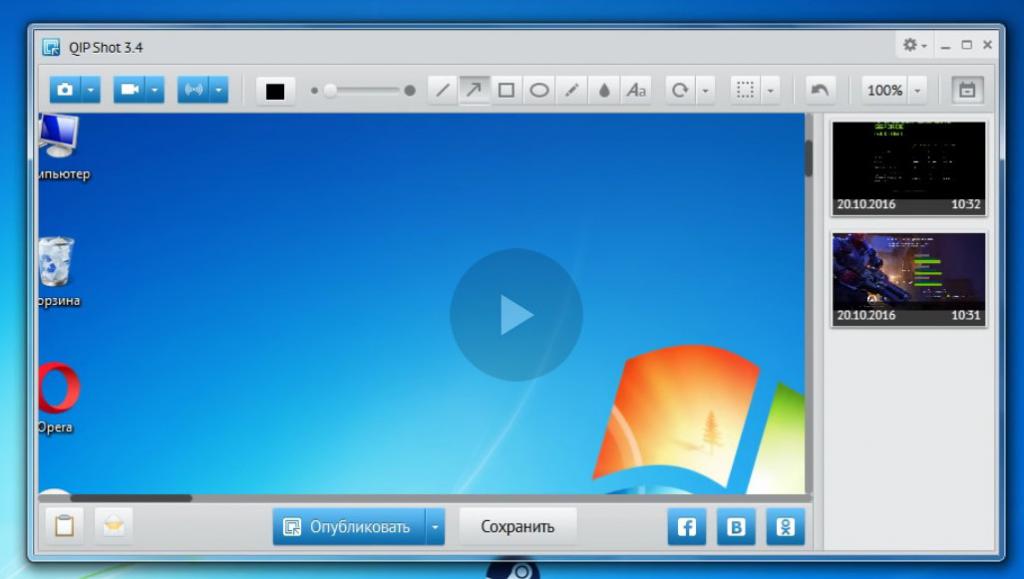
The Process of screen capture is about the same as in the previous cases. You can click on the special button in the program or use the hot key PrtScr.
QIP Shot is a totally free application that can be downloaded by anyone from the official website of the developer.
Clip2Net
And finally, the last program for screenshots from your computer screen – Clip2Net. As in the case of Joxi, Clip2Net, in addition to the free and paid version. Is the Pro version of from 60 to 1,700 rubles per year.
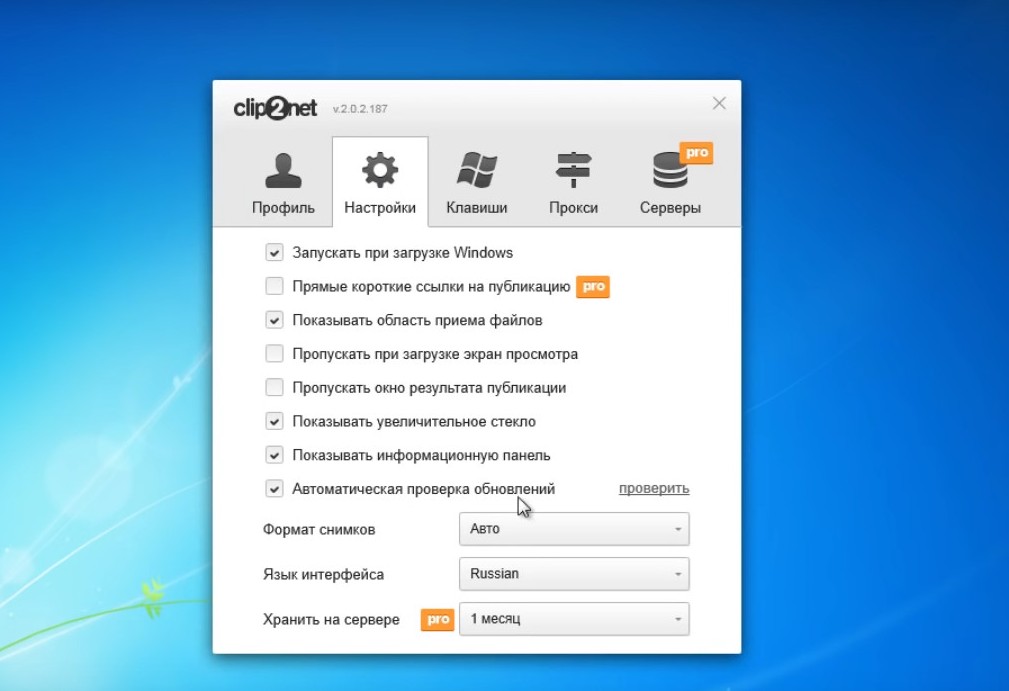
However “besplatka” has all the necessary for comfortable work. The screen can be done using hot keys. In addition, before you capture, you can add the selection text, various shapes for selection, and to draw any elements and so on. Ready image you can edit at will in a fairly functional graphics editor with tons of features and tools.
Article in other languages:

Alin Trodden - author of the article, editor
"Hi, I'm Alin Trodden. I write texts, read books, and look for impressions. And I'm not bad at telling you about it. I am always happy to participate in interesting projects."
Related News
How to install the router - step-by-step guide
If you decided to install wi-fi at home, at work, or in any other place, then you definitely need to purchase a special device called a router, or a router. This is a special device that gives out wireless Internet access at a cer...
How to connect the joystick from PC to PS3: tips, advice, instructions
Games on the computer and game consoles have become more convenient thanks to the gamepad. Remote management allows you to relax and play comfortably. Often players think how to connect the joystick from PC to PS3 and Vice versa. ...
Someone to counter the Void? "DotA 2": Gayda
our guide on the Void you can find all useful information about one of the strongest characters in the game "DotA 2". A few years ago he was considered a top fighter, but now his situation has changed a bit. Despite this, the void...
As in the game "Avataria" to get gold for free, or Tricks of the game
the Question about how the game "Avataria" get gold free, of concern to many players in this application. The fact is that without it you can not play normally. The most interesting and useful in the game, of course, bought it for...
How to play "Minecraft" over a network?
today "Minecraft" is a real masterpiece, which became the ancestor of the computer game in the genre of "sandbox". What does it mean? It is actually quite simple - the genre means that the game will take place in an open world, wh...
How did the Slenderman? Slender man: photo
If you ask the person about what fictional characters of the horror he knows, everyone will have their own set of answers. Almost everyone knows Freddy Krueger, the Boogeyman and many others. All these characters don't actually ex...





















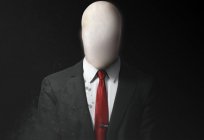
Comments (0)
This article has no comment, be the first!