How to connect to WiFi without knowing the password-step by step instructions
Today almost every second person enjoys the Internet. It can be as home network and an unsecured or a secured wireless. Often, users are interested in is a legitimate question about how to connect to WiFi without knowing the password? Many can confidently say that this is impossible, but the fact that it's not so simple. In fact, nothing is impossible, so we'll show you how to do it.
Some General information
As practice shows, not everyone sets a password on your Internet. In this case, you do not need to invent anything, and you are free to use without worrying that they'll find out and zaparolit connection. Please note that, for example, in large companies almost never put defense, it is clear why it is not very convenient, and the time is input. But we have a different situation: the angry neighbor put a password, and we want to go to the Internet. First, make sure whether password. Typing in any combination, if the connection is interrupted, we need a sniffer. Just about it, we'll talk.
How to connect to WiFi without knowing the password

To do this, you need to download special software. As noted above, we will use a sniffer program, whose main objective - to catch informational packets. Today in free access in the Internet, there are a lot of similar utilities, for example, Shark. To deal with this software is not difficult. When you make your first run, you will realize that you can catch quite a lot of useful information. Here you can find the Ip address of the data receiver and, in fact, the sender. Based on this, you can configure your computer for successful connection. In principle, in the near future, we will work with IP addresses. But it's not as easy as it might seem at first glance. First, the wireless Internet, which we gathered to hack, should work. Secondly, it will be good if it is actively used, due to the fact that at this time transmitted a huge amount of data packets, and that's all we need.
Recommended
How to get out of "Skype" on the "Android" and not only
How to get out of "Skype" "Android"? This question bothers many users. The thing is that the messenger is not so difficult. But there are features that are only for mobile versions. To log out of Skype in this case more difficult than it seems. But i...
Kingo ROOT: how to use the program to gain administrative rights on Android
The Gadgets on the platform Android regained the lion's share of the market. Developers are continually perfecting the OS, trying to fit the needs of the users, but from year to year admit palpable mistake: forbid the owner to "stuffing" of his gadge...
How to get from Stormwind to Tanaris: practical tips
World of Warcraft is an iconic MMORPG, uniting millions of players around the world. There are many locations and puzzles, secret trails and larger, but rather dangerous paths. Sooner or later, every player chose the side of the Alliance, we have to ...
WiFi-router-password - no problem
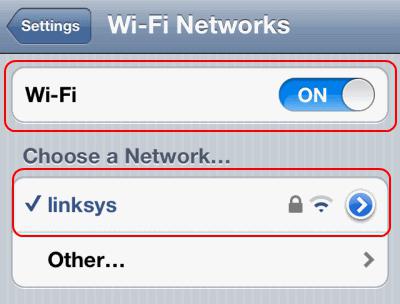
So, let's try to change the network address of our computer. This is done in order to make it “native” for the router. A lot depends on what operating system you are using. Although the principle is the same. It is to the network address of the computer or laptop was exactly the same as the router. However, the last digit need to be left unchanged, because we are talking about the unique network address. The subnet mask can not change and remain the same. As an illustrative example, consider the following information. With a sniffer you have received the following address 192.168.5.2, in addition to this you also have a subnet mask of 255.255. 255.0. Your address you do exactly the same, but the last digit remains unchanged, and the mask leave the same, although it is usually the same. In principle, we have almost managed to connect to WiFi. Without the password this cannot be done, so it must be hacked.
The Final stage of removing protection

So, with addresses sorted out. As you could notice, there is nothing complicated. We are left with very little to do, and then you can rejoice. First, you need to find a decent attention password cracker. So how to connect to WiFi without knowing the password and not cracking it is unlikely to come. Such programs are very much. Most of them are not specifically aimed at opening the wireless security of the Internet, and the account passwords in games, social networking, etc. But we ought to use such software Comm Viev for Wi-Fi. The utility is absolutely free and extremely easy to use. The intuitive interface will help you quickly to understand. But the thing is that all the necessary data we already have. This is the network address and the information packet of the router. Then will do everything for you program. For the WiFi password coming up with different combinations of letters and numbers, but the degree of protection depends on the selected encryption method.
Conclusion
As noted above, much depends on the degree of protection, that is, the selected encryption option. All three of them. If you use something like WPA or WPA-2, it is unlikely that anything will happen, at least due to the fact that you can't see the network, even if you know exactly what it is. In this case, you can't help dancing with a tambourine, then you need a professional hacker, and these services are decent, so it makes sense to think about the appropriateness of such classes. If we are not talking about the intense devouring of traffic, it is likely that it is easier to ask the owner the password. The probability that no problems will arise, especially if you need to work or study, and not download movies for 20 gigabytes per day. Well, that's all that can be said about how to connect to WiFi without knowing the password. There's nothing complicated, but sometimes it doesn't make sense, and modern routers are protected fairly reliable, therefore it is very difficult for “open”. But if you really want, you can try.
Article in other languages:

Alin Trodden - author of the article, editor
"Hi, I'm Alin Trodden. I write texts, read books, and look for impressions. And I'm not bad at telling you about it. I am always happy to participate in interesting projects."
Related News
Where and how to buy a house in "Skyrim"?
In addition Hearthfire made possible the construction of houses. If you besides there is a mod for family and children, without estate is not essential.in “last” to build a house? You must first become Thane, after the...
How to download from YouTube for Android video?
As you know, today YouTube (hereinafter “YouTube”) is the world's most popular video hosting service, where every day millions of uploaded videos. Of course, for registered users of the computers download the video fro...
Binary options. Olimp Trade: broker reviews
Binary options are classified as the main instruments of the financial market. They are comfortable and perfect for those who are just taking steps in this direction. An option is a contract concluded between a trader and a broker...
How to divorce in "Skyrim"? Is it possible?
Everyone wants warmth and affection, both in real life and in virtual favorite toy, for example in "Skyrim". So don't deprive your character of such privileges. Find him a mate, he will get a wife or husband. Well, if the choice i...
Motherboard MSI G31TM-P21. The grade, performance, cost, and owner reviews
covered in this material system Board in the performance of the MSI G31TM-P21 aims to create computers start class with an acceptable level of functionality. The cost of it is quite affordable. It is the capabilities of this compu...
Configuring the router D-Link DIR-300 ("Rostelecom"): instructions
Router DIR-300 — one of the most popular and affordable routers. It is simple to set up, compact and reliable. Since the release it has been updated several times and has gone through many revisions. This article will cover ...






















Comments (0)
This article has no comment, be the first!